Millions of Indian teens love gaming – and with WinZO, you can play and win cash at the same time. WinZO is a fast-growing mobile gaming platform where players compete in skill-based games (like Ludo, Rummy, Solitaire, Carrom and fantasy sports) for real prizes. In fact, Forbes India reports that India had a staggering 783 million mobile game downloads in just one month – showing how big gaming is right now. WinZO taps into this boom: the company says it already has over 100 million users across India. In this guide, we’ll show you how to download the WinZO app, explore its games, and start playing (and earning!) safely.
What Is WinZO?
WinZO is a social gaming app designed for Indian players who want fun skill-based games and cash prizes. You’ll find over 100 games on WinZO, so there’s something for everyone. Popular options include classic board games like Ludo and Snakes & Ladders (perfect for family and friends), card games like Rummy and Solitaire, and sports-themed games like Fantasy Cricket. The games on WinZO are engineered so that success depends on skill and strategy – not luck. In fact, WinZO itself says “all the games… involve preponderance of skill”. The app uses strong fraud-detection and secure payment systems, which helps make playing fair and safe. New users often get a small signup bonus to start, and the app keeps millions of players connected in tournaments and leaderboards.
Games you’ll find on WinZO include:
- Board Games: Ludo, Snakes & Ladders, Carrom
- Card/Strategy Games: Rummy, Spades, Pool 3D, 6-Card Poker, Solitaire
- Arcade & Casual Games: Candy Match, Fruit Ninja, Bingo, Metro Surfer (endless runner)
- Fantasy Sports: Fantasy Cricket (and football) contests where you pick teams for real matches
- Puzzles & More: Dominoes, Chess (short format), and dozens of others.
No matter which game you pick, you’ll be playing against real people online. WinZO’s community spans towns big and small; it’s even the first gaming app to be featured on India’s government-run mSeva app store. This kind of reach – available in 12 Indian languages – shows how WinZO has become a mainstream platform, especially popular among youth in cities and villages alike.
“WinZO said it has over 100 million users… It hosts over 100 games…”
Why WinZO Is So Popular
India’s gaming scene is booming, and WinZO is riding the wave. Mobile gaming has become a mainstream hobby for Indian teens and young adults. In fact, industry reports predict India’s gaming market will exceed $5 billion by 2025. Last I checked, Indians downloaded 783 million games in one month, according to Forbes India – more than any other country. This gaming craze is driven by affordable smartphones and cheap internet, making games like those on WinZO very appealing for entertainment and social play.
WinZO captures this trend with its user-friendly design and rewards. According to The Economic Times, 20% of WinZO users made their very first digital payment on the app, often through UPI (like Google Pay/PhonePe). Its emphasis on familiar Indian games (Ludo, Rummy, cricket) and local language support gives it a huge fanbase. Teens enjoy competing for cash without traveling anywhere – everything is on your phone. Plus, daily tournaments and referral bonuses keep players engaged. As one co-founder put it, WinZO’s mission is to bring a “world-class game tech product to serve every household in Bharat”, and the numbers show they’re succeeding.
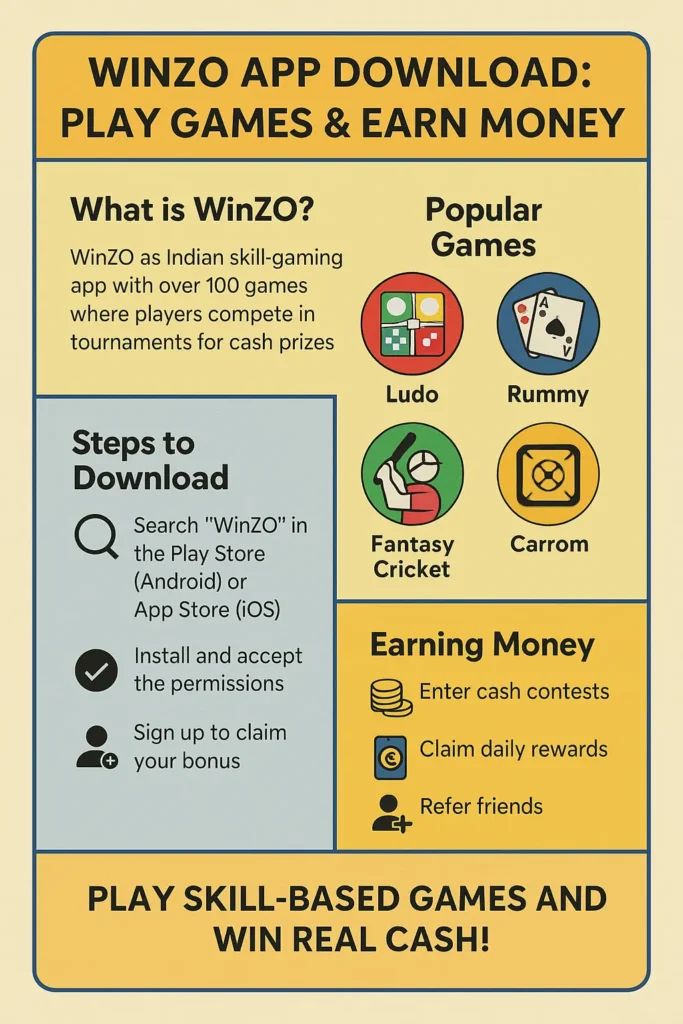
How to Download the WinZO App (Android & iOS)
Getting the WinZO app on your phone is easy! Just follow these steps:
- Android Users:
- Option A: Open the Google Play Store and search for “WinZO”. If it’s available in your region, tap Install.
- Option B: If you can’t find it on Google Play (real-money apps sometimes have restrictions), go to the official WinZO website (winzogames.com) in your phone’s browser. Find the Download page and tap the Android APK link.
- After downloading the APK file, open it. If prompted, go to your phone’s Settings → Security and enable “Install from Unknown Sources” for your browser. Then install the WinZO app.
- iPhone (iOS) Users:
- Open the App Store on your iPhone. Search for “WinZO Games”. (If you’re in India, it should appear.) Tap Get to download and install.
- Note: Make sure your App Store region is set to India if the app doesn’t show up.
- Complete Installation:
- Once the app is installed, tap the WinZO icon to open it. You might get a message about permissions – accept them so the app can run properly.
- Tip: Always download WinZO from the official site or app store links. Avoid untrusted sites so you don’t install fake or dangerous versions.
After the app is installed, sign up by entering your mobile number or email. WinZO often gives a small signup bonus (like ₹1 or a few coins) to new users. You can apply this bonus in games right away. Now you’re ready to start playing!
Playing WinZO Games
Once you have the app, explore the game lobby and pick something you like. WinZO organizes games into categories and tournaments. For example:
- Free Practice Games: Many games have a free mode or practice room with no real-money wagering. This is great for learning rules and controls without any risk.
- Cash Tournaments: Click on a game (say Rummy or Ludo) and join a cash room by paying the entry fee. Winners (one or more players) will share the total prize pool.
- Leaderboards & Challenges: WinZO often runs daily/weekly challenges for top scores, as well as special events or quick tournaments (e.g. “tomorrow’s cricket match”). Finishing high on leaderboards can earn you extra coins or bonuses.
- Social Play: You can add friends on WinZO and invite them to private games or chat in public lobbies. It’s a fun way to connect and compete together.
Across these games, the key to winning is your own skill and strategy – for example, knowing card strategies in Rummy or making smart moves in Ludo. Experienced players tend to win more often, so it helps to practice first. Remember, every win gives you in-app coins or chips, which you can accumulate to cash out later.
Earning Money on WinZO
WinZO is designed to let skilled players earn real cash rewards. Here’s how it works:
- Cash Contests: For most popular games, you must enter a cash room by paying a small fee (like ₹10, ₹50, or ₹100). These fees build a prize pool that winners share. For example, a ₹50 entry for 10 players would make a ₹500 prize pool. If you play well and win, you get a big share of that pool! Since the games are skill-based, good strategy and practice give you an edge.
- Free Tournaments & Bonuses: WinZO also offers free-to-play events where you can win coins or cash without spending anything. Look for daily login bonuses, scratch cards, or free spin contests inside the app – these give extra coins just for logging in.
- Referral Program: You can invite friends to WinZO using your referral link. When they sign up and start playing, you usually earn bonus coins or a cash reward. It’s an easy way to boost your winnings.
- Weekly Rewards: On the homepage of the app, WinZO often has weekly leaderboards or multiplayer tournament events. Playing consistently and scoring high will earn you a place on these lists and a share of extra prize pools.
All money you win (plus any bonus coins) goes into your WinZO wallet. From there, you can request a withdrawal to your bank account or UPI wallet (see below). Players often enjoy WinZO as a way to earn some extra pocket money. Just keep in mind: there are no guaranteed wins in gaming – treat it as fun with a chance for cash rewards. Play smart, focus on games you’re good at, and set a budget for how much you risk each day.
“WinZO’s new users add small amounts to their wallet and engage in gaming activities through frequent micro-transactions as low as Re 1,” says a company statement. Indeed, UPI payments dominate on WinZO, making it easy for players to add and withdraw cash.
Deposits and Withdrawals
WinZO makes it very easy for Indian players to move money in and out:
- Depositing Money: Open the WinZO app and go to the Wallet/Deposit section. You’ll see options to add money via UPI apps (like Google Pay, PhonePe, Paytm), net banking, or debit/credit cards. In India, UPI is hugely popular, and over 75% of WinZO’s transactions are done through UPI. Just pick your favorite UPI or wallet app, enter an amount (even a small amount like ₹10 works), and approve the payment. The funds appear in your WinZO wallet instantly.
- Withdrawing Winnings: When you have accumulated winnings in your WinZO wallet, you can cash them out. Go to Wallet/Withdraw, choose UPI or bank transfer, enter your UPI ID or bank details, and submit. The money will go to your account. Most users report that payouts are very quick – one player noted that their first WinZO withdrawal arrived via PayPal in less than a day. WinZO may require you to complete a simple KYC verification (uploading an ID and selfie) for large withdrawals, which is a normal step. Overall, cashing out is straightforward.
With these payment options, WinZO operates smoothly with the tools Indian teens already use (UPI, Paytm, etc.). Just remember to keep your account secure, and never share your password or OTP with anyone.
Safety and Fair Play
Safety is important when real money is involved. WinZO emphasizes fairness: as mentioned, all games are skill-based. The platform uses encryption and anti-cheating algorithms so that no one can unfairly change game outcomes. According to WinZO, they have “enhanced levels of fraud detection” to keep play honest.
Regulatory-wise, games of skill are legal in India (unlike gambling). WinZO complies with Indian law and is a member of the Interactive Entertainment & Innovation Council (IEIC), a self-regulatory body that audits games to ensure they’re skill-based.
Users generally find WinZO to be legit. In user reviews, players note that support is responsive and that winnings are paid out correctly. For example, one player said WinZO’s customer service answered their query in hours and resolved a problem immediately. Overall, WinZO is not a scam – it’s a legitimate gaming platform backed by known investors and media attention.
Note for teens: WinZO is designed for players 13+, but cash contests effectively require you to be 18 or have parental consent (because you’re dealing with real money and payment apps). If you’re under 18, stick to the free games or ensure you have permission to add money. Always play responsibly and let a parent or guardian know if you plan to enter cash tournaments.
Tips for Success on WinZO
- Use Practice Modes: Try out games for free first. Practice in non-cash rooms to learn rules and tricks without any risk.
- Start Small: When you feel ready, begin with low-entry games (e.g., ₹10 or ₹20 contests). As you win and gain confidence, you can try higher-stakes games.
- Daily Check-ins: Log in every day to claim bonus coins or free spins. These add up and let you play extra games or boost your wallet.
- Focus on Your Best Game: If you’re great at Rummy or a particular board game, play more of that. Specializing can improve your win rate.
- Learn Strategy: Watch tutorial videos or read tips for tricky games like Rummy or fantasy cricket team selection. Skill and knowledge will help you win more.
- Manage Your Money: Set a budget of how much you want to spend daily. WinZO can be exciting, but treat any money you play with as entertainment expense – not guaranteed income.
- Referral Bonuses: Share your referral link with friends (social media or chat). Each friend who signs up can earn you bonus coins. It’s an easy way to grow your funds.
Playing smart and keeping a balance will help you enjoy WinZO as fun entertainment and a chance to earn a little cash on the side.
Conclusion
WinZO app download is the first step into India’s gaming revolution. With a few taps, you can join millions of Indian gamers in friendly contests, classic games, and tournaments that reward real money. By following our guide, you now know how to install WinZO on your phone, sign up, and start playing safely. Remember, WinZO games are skill-based – so your strategy and practice matter. It’s a great way to have fun with friends and possibly earn extra pocket money.
So why wait? Download the WinZO app today, pick a game you love, and roll the dice, deal the cards or select your fantasy team. Who knows – your next game session could pay off! Just play responsibly, stay within your limits, and enjoy the thrill of winning.
FAQs
For Android, visit the WinZO website or Google Play Store to download and install the app. If it’s not on the Play Store, download the APK from the official site and enable “Unknown Sources” in settings before installing. For iPhone, open the Apple App Store, search “WinZO Games”, and tap Install.
Yes. WinZO’s games are classified as “skill-based” (not gambling), which is legal in India. The app uses secure payment methods (UPI, wallets) and fair-play measures to protect users. Many players report smooth, timely payouts and responsive customer support.
You earn by winning skill games and tournaments. Enter cash contests with a small fee – winners share the prize pool. You can also earn free coins through daily bonuses, challenges, and referrals. The more you win against real players, the more cash you accumulate in your WinZO wallet.
WinZO offers over 100 games. Popular ones include Ludo, Snakes & Ladders, Carrom, Rummy, Solitaire, Pool 3D, Fantasy Cricket, Candy Match, and many arcade and puzzle games. There’s a wide variety for all tastes.
There are both free and paid games. You can play many games for free or use bonus coins without any spend. For cash tournaments, you pay a small entry fee (e.g., ₹10–100). That fee goes into the prize pool which winners share.
Go to the Wallet or Cashout section in the app. Choose a withdrawal method (UPI or bank transfer), enter the amount, and submit. The money will be sent to your linked UPI account or bank. WinZO usually processes withdrawals quickly once any KYC requirements are met.
WinZO works with popular Indian payment apps. You can add money via UPI apps (Google Pay, PhonePe, Paytm), net banking, and debit cards. UPI is the most common (about 75% of deposits). Withdrawals go out via UPI/bank transfers as well.
The app itself has a PEGI 3 rating, but because you can win real money, you should be at least 18 to play cash games according to Indian regulations. Teens (13–17) can use the app for fun and free games, but need parental permission to use payments. Always follow the age rules.
Practice regularly to improve your skills in specific games. Use the free practice mode to learn. Start with smaller contests to build confidence. Learn strategies (for example, Rummy card tactics or fantasy sports team selection). Also, use daily rewards and referrals to boost your gaming funds.
Play responsibly. Don’t spend more than you can afford, since no game guarantees a win. Always download the app from official sources to avoid fake versions. Keep your account details private, and be cautious of any messages asking for your password or OTP (WinZO support will never ask for those).
